CostX
CostX prioritizes EASE, EFFICIENCY, and FLEXIBILITY when breaking down your costs, work, and products, ensuring that users have access to the most powerful and effective approach available.

Work Breakdown Structure (WBS) CostX enables the subdivision of work into manageable components, facilitating the creation of a hierarchical representation for a project.

Cost Breakdown Structure (CBS) CBS refers to a breakdown or hierarchical representation of the diverse costs associated with a project, product, or entity.

Product Breakdown Structure (PBS) CostX aids in the decomposition of a primary product into its constituent parts, presented in the form of a hierarchical structure, and the creation of a basic Bill of Materials (BOM).
Powerful
Manage components flexibly across List View, Diagram View, Column View, and Inspectors. Work more comfortably, quickly, and efficiently with well-designed gestures and keyboard shortcuts.

List View List view preserves component properties in a grid format, featuring carefully crafted keyboard shortcuts for efficient cell navigation and editing.

Diagram View Diagram view offers an instinctive maintenance experience, employing natural gestures and keyboard shortcuts.
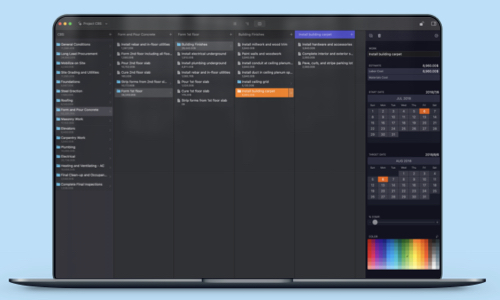
Column View Column view streamlines the management and presentation of data in columns, as is customary when working with files in the macOS Finder application.
Work FASTER and SMARTER
Streamline your cost estimation process with CostX, the most advanced and user-friendly software for construction projects.
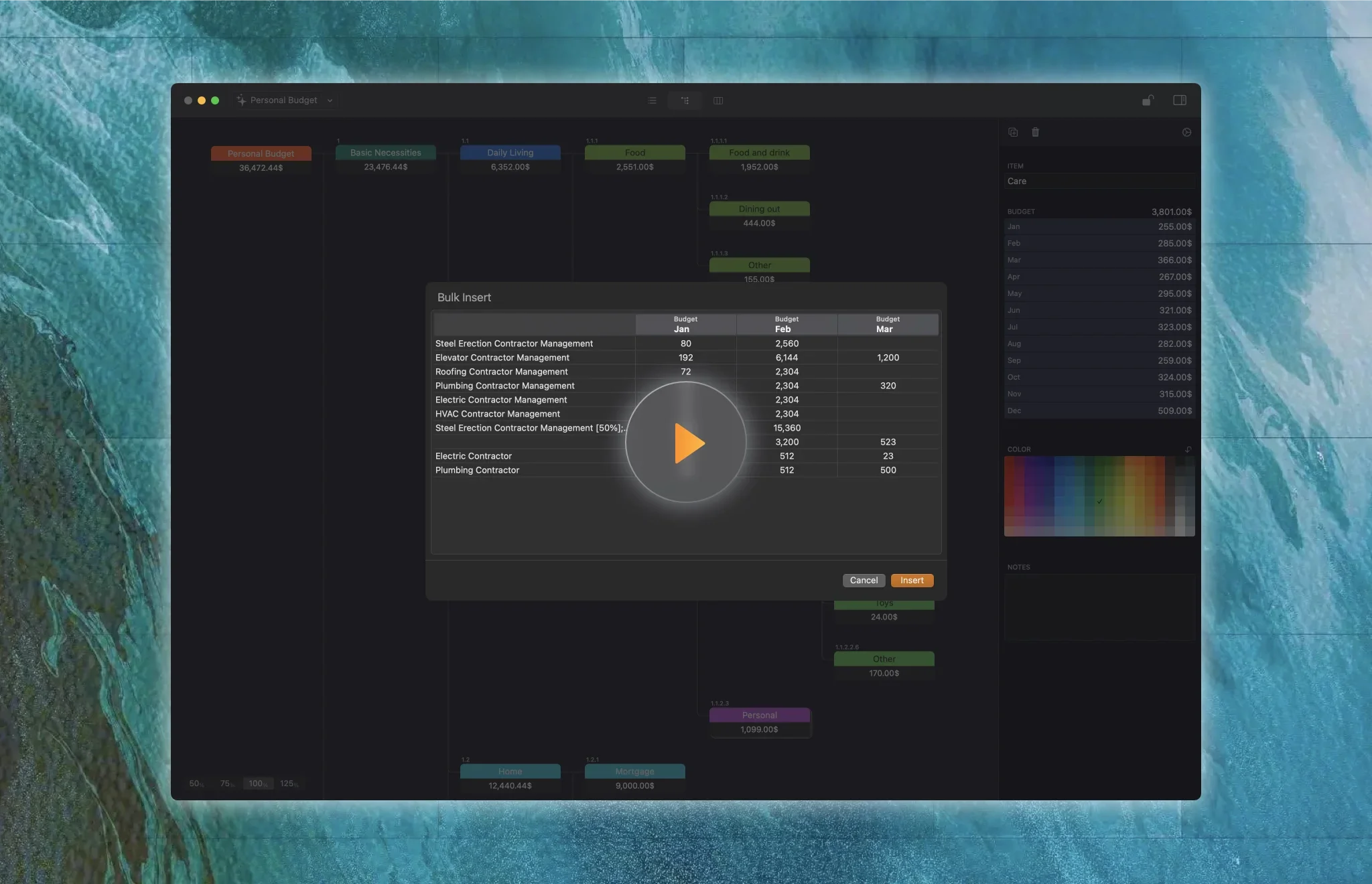
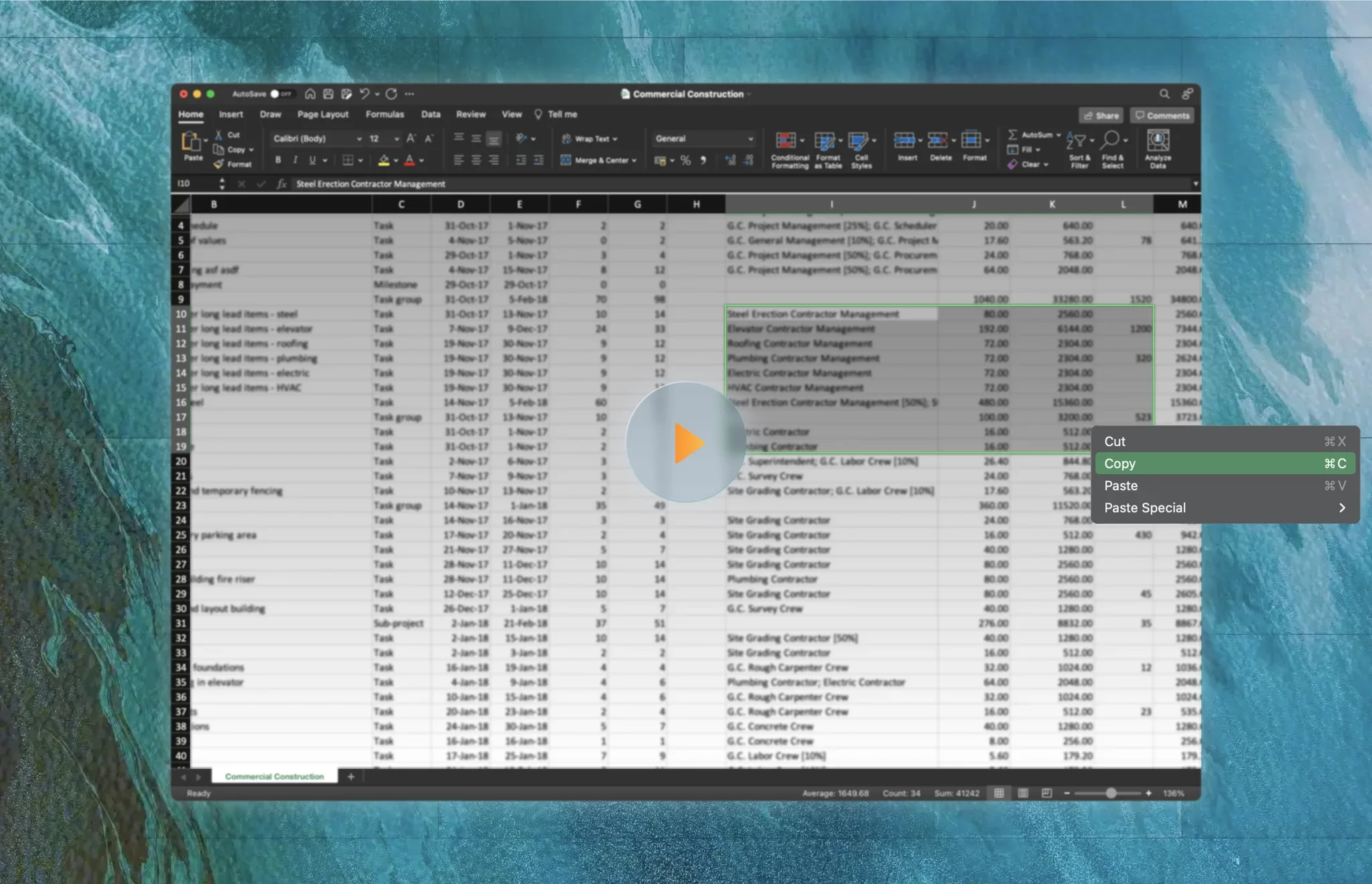
- Easily move elements within and between documents, as well as between documents and your file manager.
- Create new components by copying and pasting multiple lines of text, and organizing them into a hierarchical structure.
- Integrate CostX with MS Excel and Apple Number to create novel components, and update multiple cells in list view by copying them.
- Save time, money, and resources by using CostX for your cost estimation needs.
Customizable
CostX is designed to fit your specific needs and preferences. You can easily adjust the data and user interface to match your company’s unique requirements and standards. You can also extend the functionality of CostX with additional features and tools.
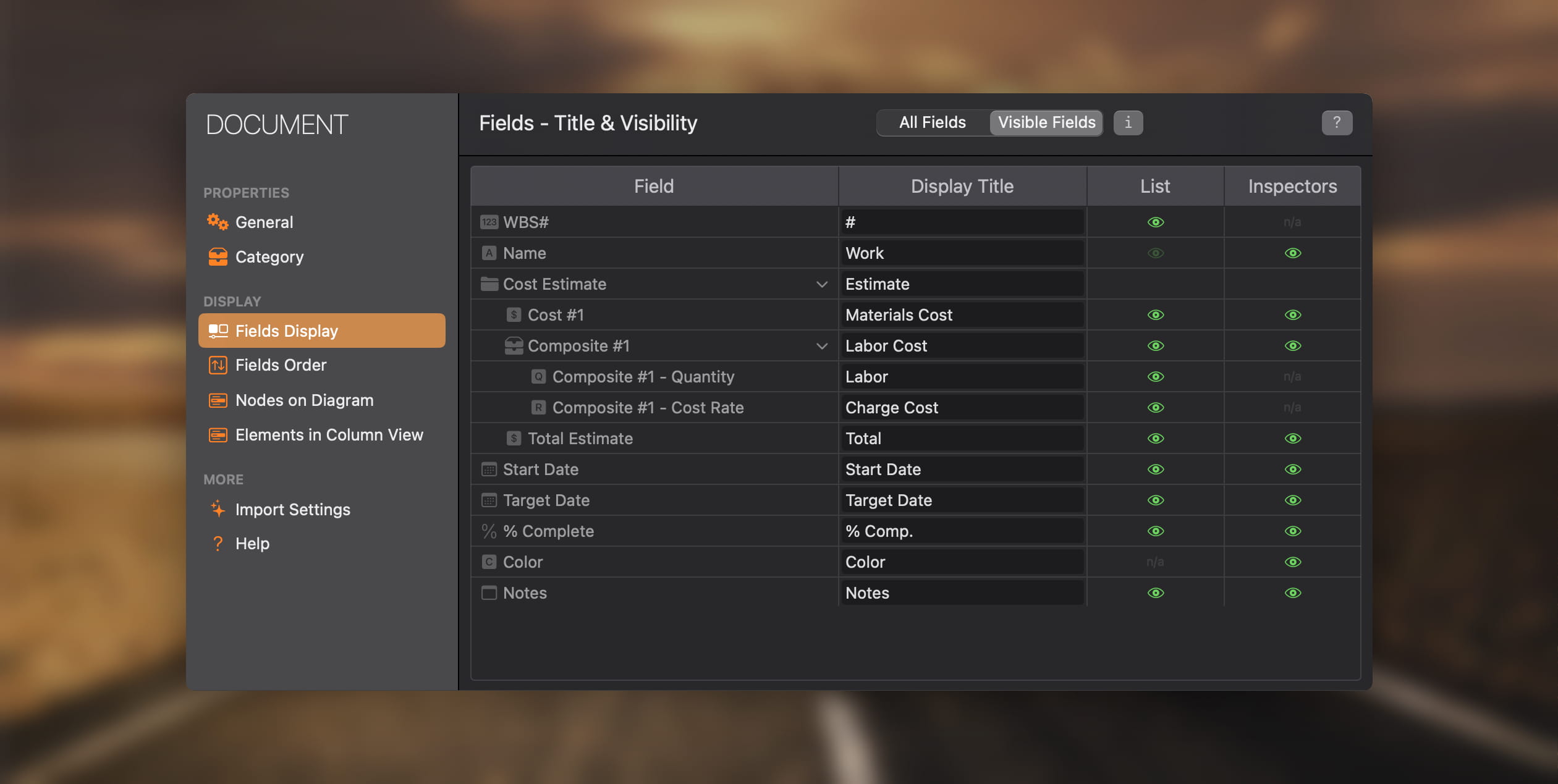
- Choose from 36 numerical, 8 string, and 2 date fields for your project.
- Adjust the visibility, title, and order of the fields as you like.
- Display the nodes in the diagram view in different ways.
- Display the elements in the column view in different ways.
